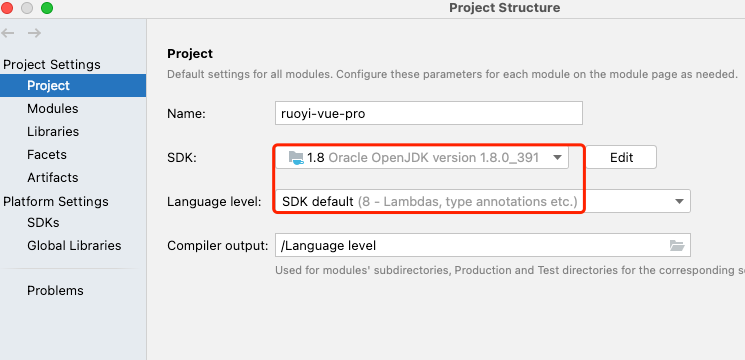Appearance
克隆后端rouyi-vue-pro项目
打开IDEA 工具(若没IDEA,则需安装IDEA),File -> New -> Project from Version Control.
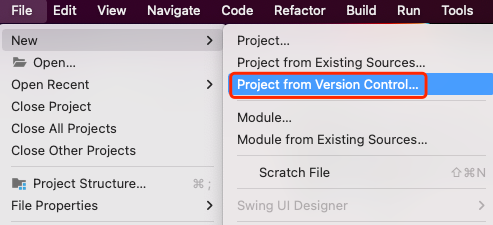
在URL处填写地址(参考:附1),并进行Clone, 确保已经配置gitee SSH公钥 附1:https://gitee.com/welsh-wen/ruoyi-vue-pro
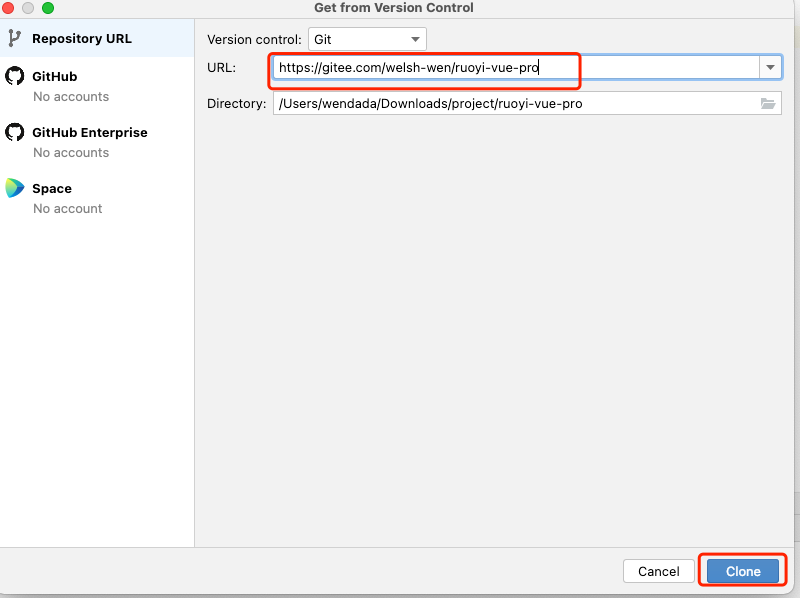
克隆完成后,IDEA工具的Terminal 下能看到执行git branch,能看到当前分支默认是master分支
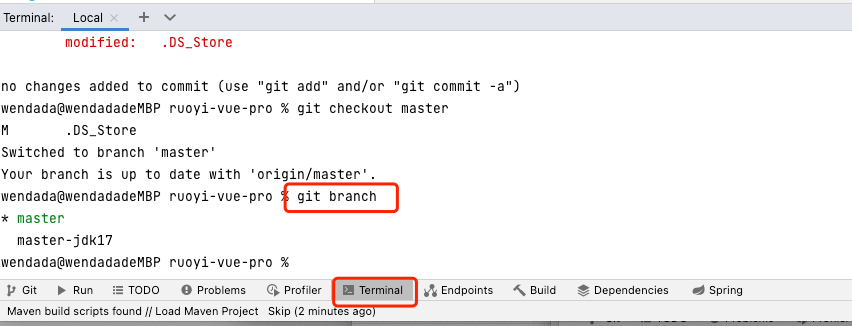
① 默认情况下,使用 master 分支,它对应 JDK 8 + Spring Boot 2.7 版本.
② 如果你想体验 JDK 17/21 + Spring Boot 3.2 版本,需要切换到 master-jdk17 分支, AI项目需要用到JDK17/21版本.- IDEA 下设置JDK8 作为项目编译环境,File -> Project Structure -> SDK处选择JDK8, 配置JDK8